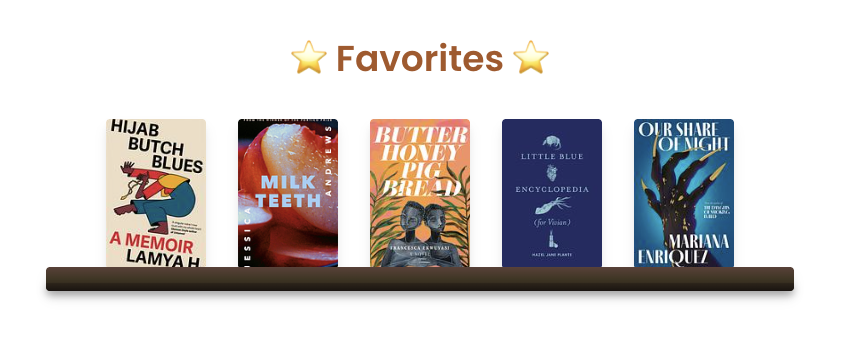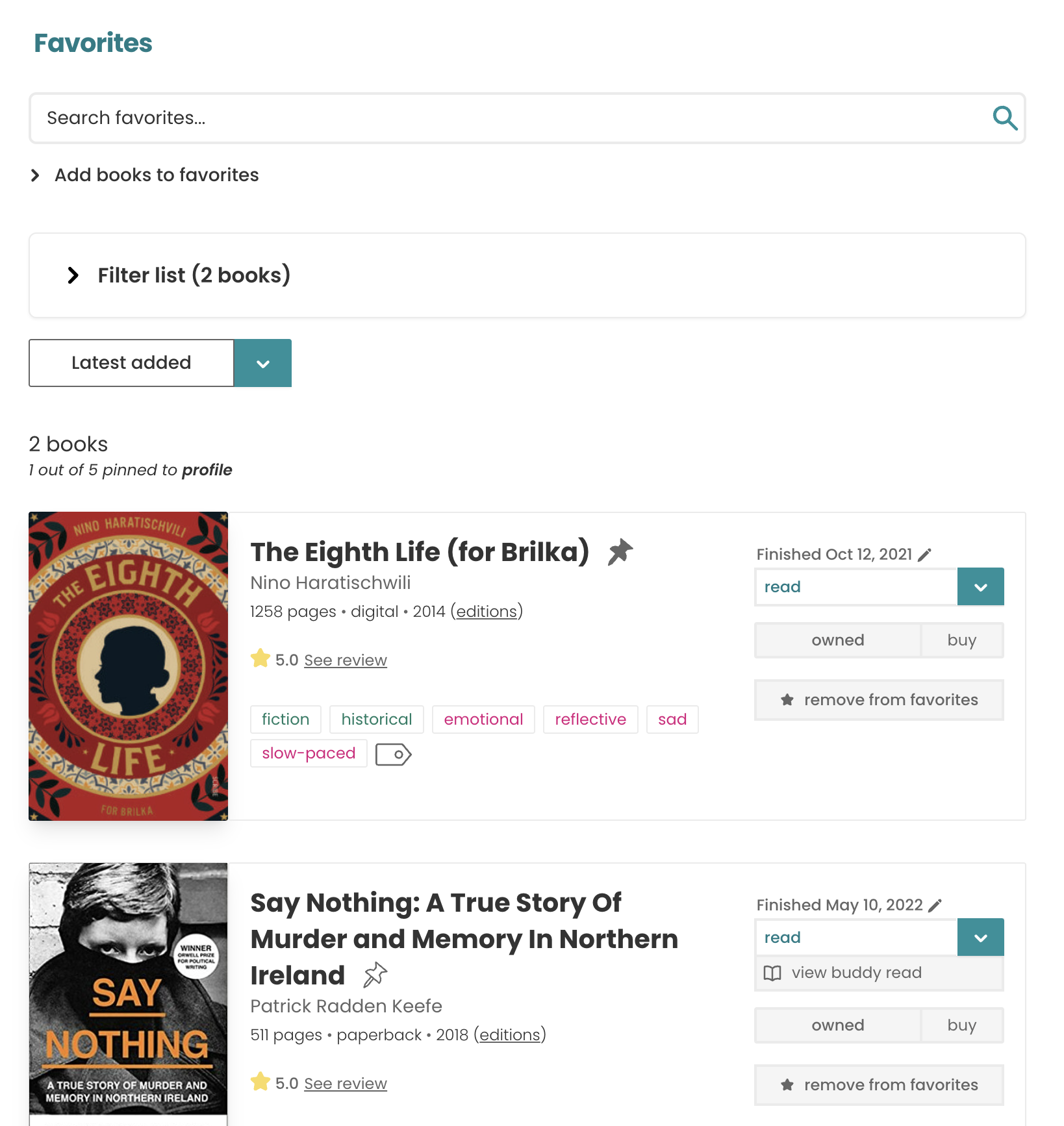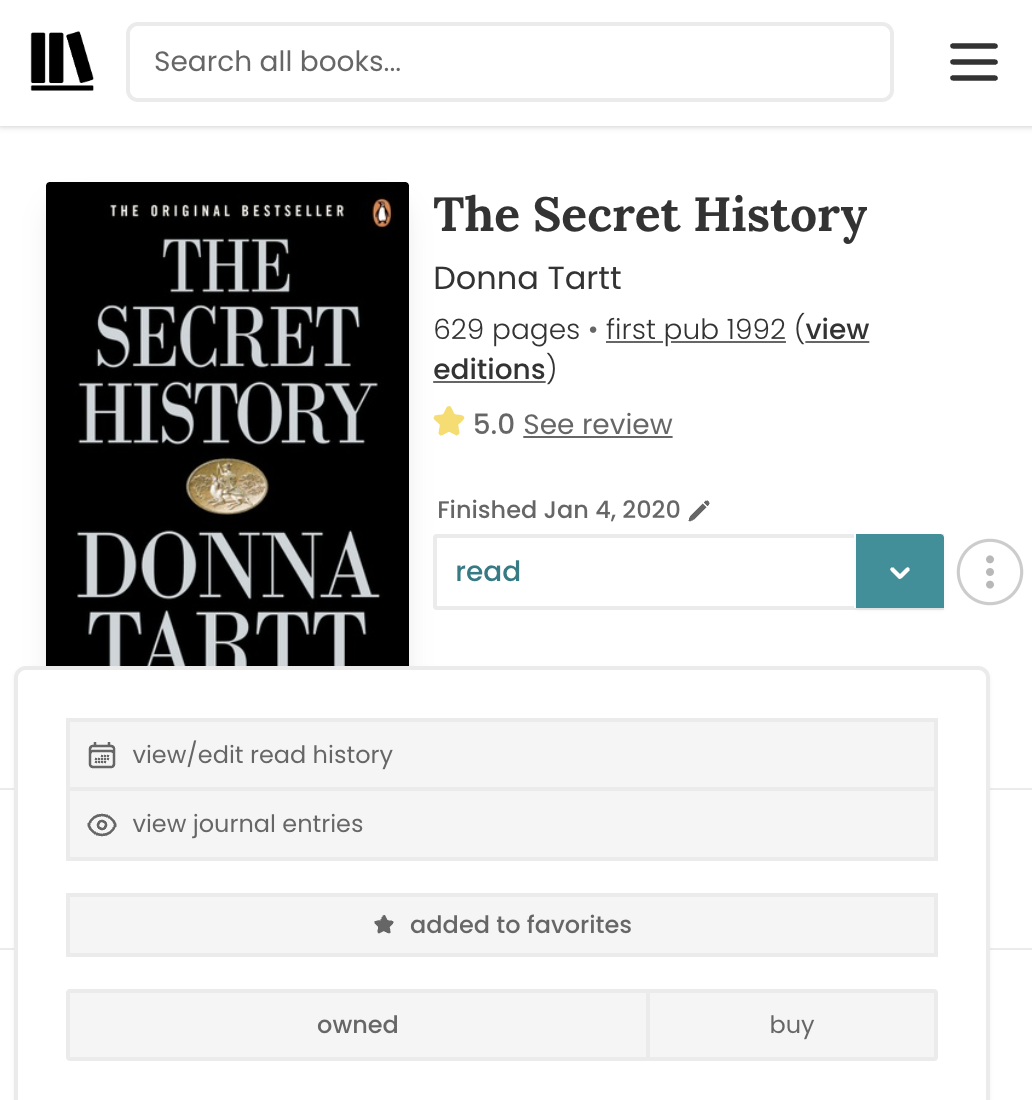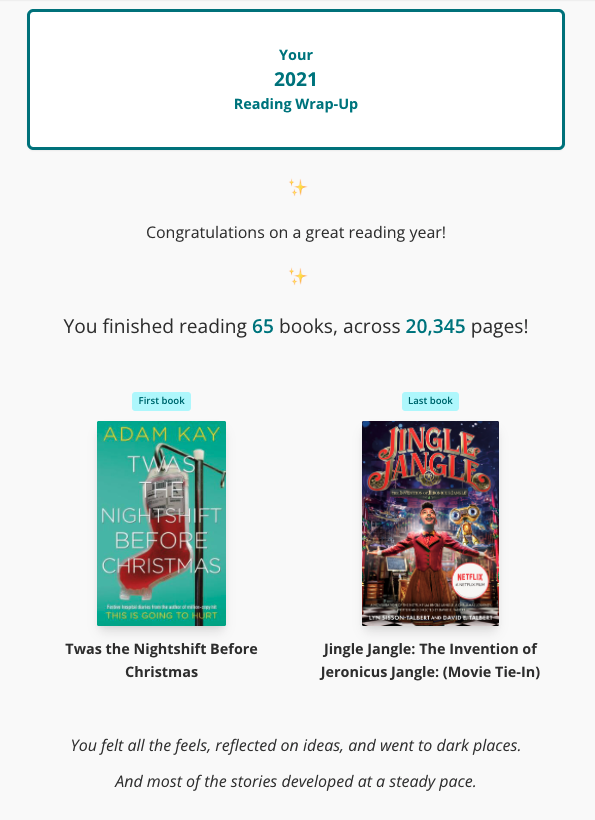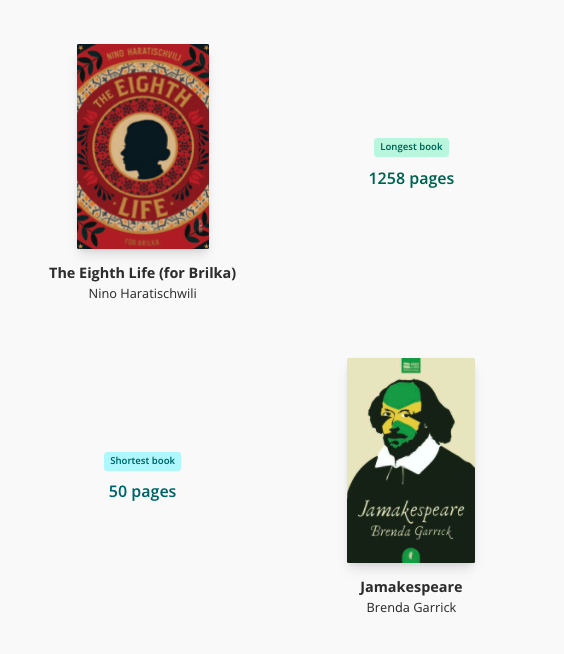We finally have a way for users to showcase their favorite books on their profile page!
Users can add as many favorites as they'd like, and either have up to five randomly show up on the shelf on each load of their profile page or they can choose to pin up to five instead.
You can search, sort, and filter your favorites, and add to the list from the page itself or from any book's page.
Eventually we'll be using the Favorites feature to enhance others on the app, such as Recommendations and Similar Users. ✨
Sometimes life — or a library due date — can get in the way of reading, and that's okay! Especially because you can now officially pause books on StoryGraph! 🎉
The paused status option is now available on any books that you've got marked as currently reading and selecting it moves them to a collapsed section on the Currently Reading page.
Not only does this help you focus on the books you're actively reading, paused periods will be excluded when it comes to calculating your average reading time stats!
You can backdate a pause and also add a private note in your journal entry about why you're taking a break.
When you're ready to go back to a paused book, simply toggle it back to currently reading.
We hope this new feature — something that only exists because it was posted on our roadmap some years ago and is the most upvoted request ever — helps you take your reading tracking to the next level by reducing the pressure of having too many active books and increasing the accuracy of your stats! ✨
V1 of our menu of monthly wrap-up options is now live!
Here is what is on offer:
A vertical format summary view (perfect for Instagram stories)
A two-page square-format version of the summary view (perfect for IG posts)
A cover collage and the same collage with ratings superimposed
A calendar view showing your reading each day of the month
You can view all of these graphics via our brand new wrap-up graphics section. The link is visible from any month's stats page once you've marked at least one book as "read" within that month.
All of the images can be accessed and downloaded from the mobile app or on desktop!
You can now run or join a book club on StoryGraph! 🎉
The Book Clubs section is accessible via the new-and-improved Community page. Head over there to create a new club and, later, see which clubs you're part of!
When creating a club, you can add a logo, create a Welcome/About screen, and set up a Code of Conduct.
Once a club is created, you can invite members in-app or via sharing the link. Perhaps you'll set up an "Introduce yourself" or "Book nominations" thread in your club's built-in forum!
Then it'll be time to set up meetings! (You can load in past ones too!) For each meeting, you may already have a book and date in mind, or you can set up polls and let members contribute to the decisions.
You don't have to run everything by yourself! Promote any member to a meeting host, granting them full admin privileges over the meeting's organisation. And if you want to foster pre-meeting discussion, you can make use of a buddy read or readalong add-on.
If there's a clear winner of the poll, everyone will be notified once the poll is over. Otherwise, meeting hosts will receive a notification to let them know a poll was inconclusive and they have a final decision to make!
For members who have clicked "Attending" on a meeting's page, their progress against the meet's pick is shown and they'll also get in-app reminders as the meeting time gets closer.
Meeting hosts can set up the agenda in advance, including drawing from a book's question bank to help enhance the discussion. (The Question Bank feature is also new so it may take some time for it to start being helpful! We hope everyone will contribute to it and help it to grow into a valuable resource for all book clubs!)
After you've set up just one meeting, we start to suggest future book club picks tailored to group's tastes, and these machine learning-powered recommendations will keep getting better and better.
And over time, see your club's highest rated reads on the Leaderboard.
We hope this new feature really enhances your book club!
(In future iterations of this feature, we'll have a way to discover new book clubs to join in-app!)
We’re excited to announce the launch of our new, stats-focused Plus plan! 🎉
With Plus, you can now create your own pie and bar charts and view them in your very own custom stats dashboard.
Here are some examples of the charts Plus users have already made:
Plus users also get access to a wider range of stats filters and can compare any two segments, including two custom periods:

And, if you're comparing two years, there's a new exclusive genres chart:

You can view the complete list of features on the Plus page.
Users can now create two new types of reading challenges in addition to the original prompt-based method:
With "Book" reading challenges, hosts can specify a set list of books participants need to read in order to complete a challenge:
And with a "Number" reading challenge, hosts only need to specify how many books that fit a certain criteria, e.g. a nonfiction novel, a novel written in French, etc., need to be read for the challenge to be completed.
We hope these challenges bring users more flexibility, and a better user experience, in tracking a variety of reading goals on the app.
Barcode scanning has finally come to StoryGraph! 🥳
From any page in the app, click the scan icon in the main search bar:
There's an Owned Books scanner where books are immediately added to your library as owned!
Happy scanning!! 📚
We’ve just launched a brand new Recommendations section! 🥳
Everyone gets their own personalized StoryGraph "bookstore"! Browse lists curated just for you, including genre picks, suggestions based on your recent reads, books similar users loved, and more. There’s even an "Out of your comfort zone" list to help you branch out!
Want to find something more specific? Try out our new Advanced Search tool, where you can input book titles, genres, themes, and more, to find that next perfect read.
Get started by heading over to the Reading Preferences Survey page and add in some reference reads to help our algorithm give you the best recommendations possible! ✨
Introducing Readalongs — a new way to experience books together on The StoryGraph! 😍
This new feature lets users read a book in a group of up to 1000 people!
Hosts set up forums for different sections of the book and, if they like, can keep them locked to readers until they reach specific parts, making sure there are no spoilers!
There's also room for more general forums, such as Introductions or, at the end, "Who should be cast in the movie?" or "What should we read next?".
Even though hosts can set target dates on forums, the way readalongs are set up means that readers will feel part of a bigger group, and be exposed to a variety of opinions and perspectives, but can still read at their own pace and take part in the discussion.
Anybody can start a readalong and publish it to our readalongs directory. Right now, it's just a long list of all the live readalongs created, in order of most recently added, but in 2024 we'll add a whole range of sort and filter options, and a "For You" section, just like we have in Giveaways!
Ready to join a readalong or start your own? Visit our new Readalongs section to explore what’s already live or start one from any book’s page!
Happy reading and happy discussing! 📖✨
Our Streak feature is now live! 🎉
Head to the Preferences page where you'll find a new streak toggle:
Once turned on, a default streak — one page (or one minute) per day — is created for you and a new streak flame icon will appear on the homepage. It's filled in when you've successfully met the requirements of your streak for that time period (and the one before! We give you a whole period to catch up. More on that below!) and not filled in otherwise:
The streaks are customisable! You can toggle the number of pages required, minutes required, and the time interval, going up to seven days if you'd prefer a weekly streak.
You also get a new view of your daily pages/minutes chart:
For anyone who forgets to track enough reading within a given time period, you have until the next period to catch up. We also show you a handy warning:
And finally, there's a new section on your stats page:
Happy tracking, and long may your streak continue! 🔥
Dark Mode is here! 😎

Head to the Preferences page where you’ll find a new Theme option:
You can choose System, where the app or website will match your device’s theme, or have StoryGraph always appear Dark or Light, ignoring your device setting.
If you're using the mobile app, make sure you've downloaded the latest version!
Happy tracking, especially at night! 😊
You can now flag content types and specify topics, themes, and tropes you don’t like to read about in your reading preferences survey!
We then use this information to improve your recommendations and show a handy warning icon around the app if a book you’re looking at likely features any of your flagged content types, according to our user-submitted reviews and author-added content warnings.
You can to your reading preferences survey via the Recommendations page or the Profile page.
We hope this beta release helps to improve everyone's experience of choosing books on StoryGraph!
Giveaways on The StoryGraph are now live! 🎉
Over the last month, we’ve been working hard with a select number of publishers and authors to bring you our first ever round of giveaways. We’re thrilled with the outcome and the initial response!
Based on feedback from authors, publishers, and readers, we had a few goals that we really wanted to deliver on for this first round:
The ability for hosts to offer multiple formats within one giveaway
Having a selection of prizes that were available internationally
Developing a smarter way for publishers and authors to find their audience
We’re happy to report that we’ve managed to make all of these features a reality!
Hosts are able to offer print, digital, and audio prizes for the same title within one giveaway at no extra cost, improving international availability and flexibility. 🥳
Then users can filter using all of the standard StoryGraph filters, as well as by format and location, to see prizes that are available to them:
And finally, it wouldn’t be a new StoryGraph feature without some machine learning magic! 🤓
Rob has been hard at work developing the ‘For You’ section of the Giveaways page, where you’ll see books that closely match your reading preferences:
So no matter if you’re an indie author or a larger publisher, if your book matches a reader’s preferences, it will be discovered!
Check out our brand new beta Giveaways section to see if anything catches your eye — and good luck! 🍀
New and improved audiobook tracking and stats are finally here, just in time for the US's Audiobook Appreciation Month!! 🎉
First, each user now has a setting they can toggle for how they'd like audiobooks tracked:
The default is 'pages' and this is great news for people who like to track all of their reading this way — there's now no longer a need to do a 'workaround' of tracking a print or digital edition first to have your pages counted!
Simply choose your audio edition, track your progress, and we'll automatically convert everything to pages for you!
Audiobooks will correctly show up in your stats! Now both your "Page number" and "Format" charts can be accurate!
If you choose to track via minutes, you'll see some new charts and some changes to a couple of the familiar ones:
Regardless of your audiobook tracking setting, it's now much easier for anyone listening to audio to update their progress:
Perhaps listening is your main way of reading and you've felt a little left out with the Pages Goal? Well, now you can set an Hours Goal!
And there's a few more little extras dotted around the app, including handy links on the Preferences page to convert all of your past audiobook data to your preferred format and Libro.fm affiliate links!
The 2021 StoryGraph Reading Wrap-up is finally live! 🎉
Enjoy a whole range of stats including your most read moods, your average rating, how long it typically took you to finish a book, your longest and shortest reads, your most popular read, your best (and maybe worst) months, and so much more!
There's also a fun collage of all of your book covers.
And Plus users have a bonus section!
You can access your 2021 Reading Wrap-up from your Notifications page or the bottom of your 2021 stats page. If you don't have one already generated, there's a link to from the bottom of your 2021 stats page, provided you have at least two books marked as read for that year.