

We're excited to let you know about two new StoryGraph features that will mean you'll never struggle to know what to read next! 🙌
With Up Next, you can add up to five books that you'd like to read soon to a queue. You can drag and drop the books into your desired reading order and, for easy access, the queue is displayed in its very own section at the top of your To-Read page.
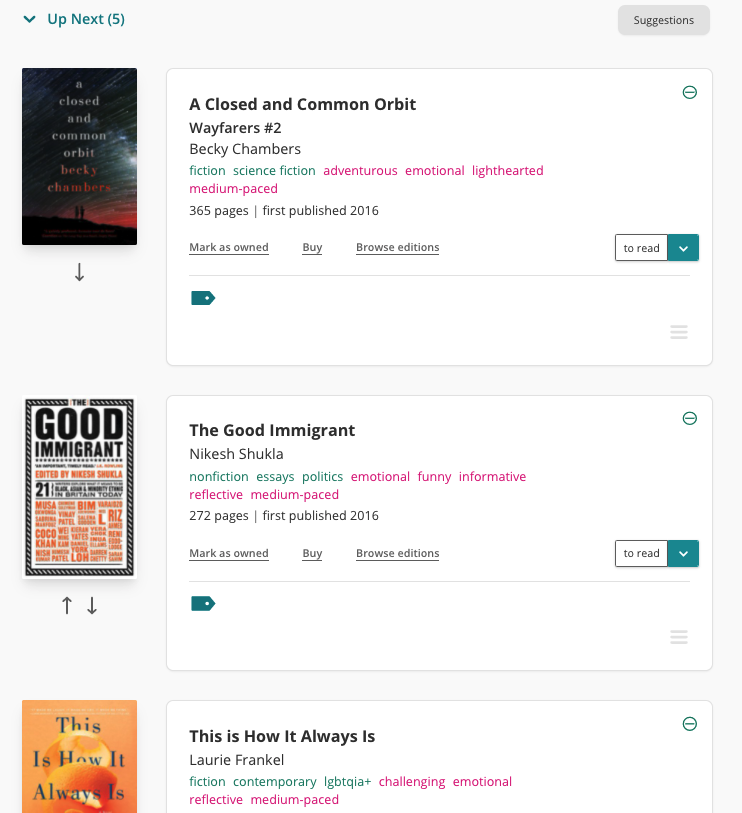
Not sure what to read next? We've got our Plus subscribers covered with Up Next Suggestions!
We give you personalised recommendations for what to choose from your to-read list based on a range of factors.
Perhaps you've had a book gathering dust on your shelf for ages, or maybe you're behind on your pages goal and need something fun and fast-paced to catch up!

The best thing about this feature is that it adapts with you as your reading, to-read list, and StoryGraph activity changes.
We hope that we help you pick up your next favorite book! 😊